Check DNS health of your email domain to ensure high email deliverability
Explore All Tools To Improve Your Domain
Security and Email Deliverability
Lookup Tools
Generator Tools
Other Tools

An Overview of DMARC, DKIM and SPF
thoroughly check their details because the end part of any email comprises a domain.

How SPF Verifies Your Emails and Stops Fake Senders

- Pass: The IP address of the sending mail server is valid and recognised by the domain.
- Fail: That domain’s list of IP addresses does not include the sending mail server’s IP address.
- None: There is no SPF record available for the domain.
- Neutral: The domain’s SPF record does not include any IP address. The recipient must decide whether to work with the message by accepting or discarding the email.

How SPF Verifies Your Emails and Stops Fake Senders
It means someone else sent you the email on behalf of that particular domain.
That is how you avoid spam, phishing attacks, and cyber attacks via emails.
- Pass: The IP address of the sending mail server is valid and recognised by the domain.
- Fail: That domain’s list of IP addresses does not include the sending mail server’s IP address.
- None: There is no SPF record available for the domain.
- Neutral: The domain’s SPF record does not include any IP address. The recipient must decide whether to work with the message by accepting or discarding the email.

How DKIM Verifies that Your Emails Are Authentic
When sending an email, the sender uses a digital signature and puts it inside the header. The sender generates the signature using a private key and stores it. The matching public key is kept in the DKIM record and is accessible through the domain’s DNS records, allowing any receiving server to verify it.


Protect Yourself from Email Scams Using DMARC
DMARC, which stands for Domain-based Message Authentication Reporting and Conformance, provides clear guidance to your mail server in case an email fails SPF or DKIM. Understanding and configuring DMARC can reassure you, as you can set your server to handle suspicious emails in a way that best suits your security needs.
For instance, you can tell your mail server to put the emails in spam or quarantine if they fail the DKIM and SPF. You can also configure the settings to either reject or allow the emails. For example, you can set the policy to ‘reject’ if both SPF and DKIM fail or ‘quarantine’ if only one fails. Additionally, it stores the records and logs in DMARC records so administrators can view the logs and alter the configurations if necessary.

There are three major types of DMARC policies.
- None: This means that the email recipient does not need to take any action. The email might reach the receiver.
- Quarantine: Quarantine means that the email looks suspicious and might be spam. Since your server is not sure that it is spam, it will still accept it, but it can only reach a particular folder, the Junk or Spam folder, not the inbox.
- Reject: The sender does not approve the email and should not reach the receiver.


Are SPF, DKIM and DMARC Records Located in One Place?

Where to Find the Responses of DMARC, SPF, and DKIM

The response, whether pass or fail, contains the sender server’s IP address in the header. All responses to these authentication techniques are available for the end users.

The Importance of DKIM, SPF, and DMARC for Gmail Users
- Higher Target for Attacks: Gmail has a more extensive user base, making it a prime target for phishing and spoofing attacks. Implementing these protocols helps protect users from fraudulent emails.
- Advanced Security Measures: Gmail uses strict security measures to filter spam and harmful emails. Without DKIM, SPF, and DMARC, emails from a domain may be flagged or rejected, preventing essential messages from reaching the inbox.
- User Trust and Confidence: Gmail users expect high security in their communications. Verified emails enhance user trust. If senders do not use these protocols, users may doubt the legitimacy of their messages.

Best Practices for Email Security
- Update SPF Records Regularly: Keep your SPF records current. Review and update the list of authorised IP addresses frequently. Adjust your SPF record if you add new servers or change your email provider.
- Implement DMARC Gradually: Start with a “none” policy to monitor your email traffic. As you gain confidence in your SPF and DKIM setups, shift to “quarantine” and eventually “reject” policies for better protection.

- Monitor DMARC Reports: Analyse DMARC reports regularly. You can find which emails are failing and devise a strategy to increase the trust of your mailing servers.
These simple practices will increase your email security and protect against various threats.
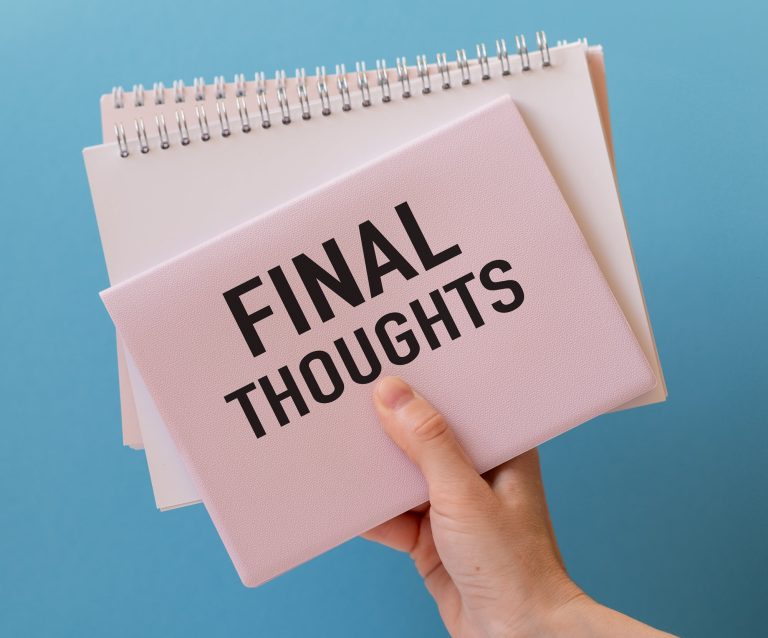
Conclusion
Server, Desktop, cloud and NAS Backup
